ANNEXE II : Classification des ondes EM
Mémoire de fin d'études du second cycle
pour l'obtention du Diplôme de Professeur d'Enseignement Technique grade
II. Rédigé et soutenu par :
ETOUNGOU Bertrand Olivier et BAOK Jeanne Irène
GEL5EN lxxvi
Voici la classification admise des ondes
radioélectriques ainsi que quelques domaines d'application.
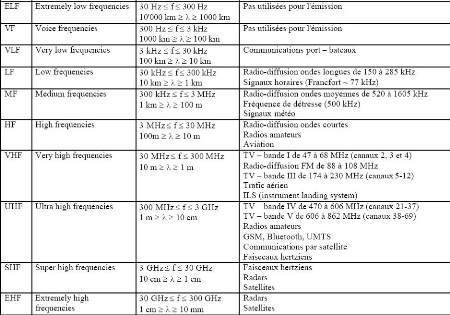
Voici les fréquences utilisées en
radio-diffusion, avec les types de modulation utilisés et les
caractéristiques de propagation.
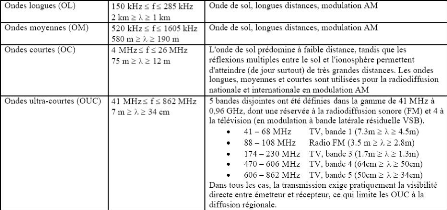
Autres...
Mémoire de fin d'études du second cycle
pour l'obtention du Diplôme de Professeur d'Enseignement Technique grade
II. Rédigé et soutenu par :
ETOUNGOU Bertrand Olivier et BAOK Jeanne Irène
GEL5EN lxxvii
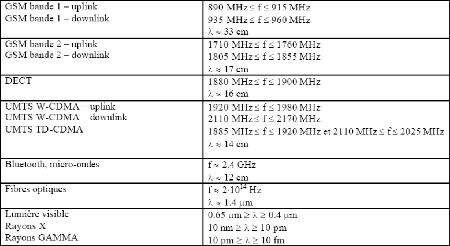
Les types d'antennes varient considérablement selon la
fréquence utilisée.
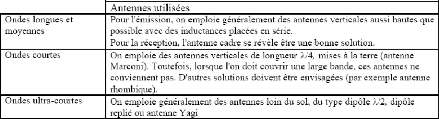
ANNEXE III : Quelques formules utilisées pour
le rayonnement de l'antenne parabolique
1. Champ et Facteur de
réseau
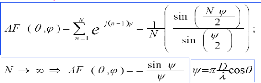
2. Directivité maximale

Mémoire de fin d'études du second cycle
pour l'obtention du Diplôme de Professeur d'Enseignement Technique grade
II. Rédigé et soutenu par :
ETOUNGOU Bertrand Olivier et BAOK Jeanne Irène
GEL5EN lxxviii
3.
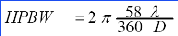
Angle d'ouverture
4.
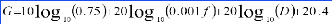
Gain
D: Diamètre de
l'antenne
ANNEXE IV: Quelques codes sources
A- Traitement du fichier des antennes paraboliques
function varargout = Antennes(varargin)
% ANTENNES M-file for Antennes.fig
% ANTENNES, by itself, creates a new ANTENNES or raises
the existing % singleton*.
% H = ANTENNES returns the handle to a new ANTENNES or
the handle to % the existing singleton*.
% ANTENNES('CALLBACK',hObject,eventData,handles,...)
calls the local
% function named CALLBACK in ANTENNES.M with the given
input
arguments.
% ANTENNES('Property','Value',...) creates a new ANTENNES
or raises the % existing singleton*. Starting from the left, property value
pairs are
% applied to the GUI before Antennes_OpeningFunction gets
called. An
% unrecognized property name or invalid value makes
property application % stop. All inputs are passed to Antennes_OpeningFcn via
varargin.
% *See GUI Options on GUIDE's Tools menu. Choose "GUI
allows only one % instance to run (singleton)".
% See also: GUIDE, GUIDATA, GUIHANDLES
% Copyright 2002-2003 The MathWorks, Inc.
% Edit the above text to modify the response to help
Antennes
% Last Modified by GUIDE v2.5 10-Mar-2010
15:44:43
% Begin initialization code - DO NOT EDIT
Mémoire de fin d'études du second cycle
pour l'obtention du Diplôme de Professeur d'Enseignement Technique grade
II. Rédigé et soutenu par :
ETOUNGOU Bertrand Olivier et BAOK Jeanne Irène
GEL5EN lxxix
gui_Singleton = 1;
gui_State = struct('gui_Name', mfilename, ...
'gui_Singleton', gui_Singleton, ...
'gui_OpeningFcn', @Antennes_OpeningFcn, ...
'gui_OutputFcn', @Antennes_OutputFcn, ...
'gui_LayoutFcn', [] , ...
'gui_Callback', []);
if nargin && ischar(varargin{1})
gui_State.gui_Callback =
str2func(varargin{1});
end
if nargout
[varargout{1:nargout}] = gui_mainfcn(gui_State,
varargin{:}); else
gui_mainfcn(gui_State, varargin{:});
end
% End initialization code - DO NOT EDIT
% --- Executes just before Antennes is made
visible.
function Antennes_OpeningFcn(hObject, eventdata, handles,
varargin) % This function has no output args, see OutputFcn.
% hObject handle to figure
% eventdata reserved - to be defined in a future version
of MATLAB % handles structure with handles and user data (see
GUIDATA)
% varargin command line arguments to Antennes (see
VARARGIN) % Choose default command line output for Antennes
handles.output = hObject;
% Update handles structure
guidata(hObject, handles);
% UIWAIT makes Antennes wait for user response (see
UIRESUME) % uiwait(handles.Main);
% --- Outputs from this function are returned to the
command line. function varargout = Antennes_OutputFcn(hObject, eventdata,
handles) % varargout cell array for returning output args (see VARARGOUT); %
hObject handle to figure
% eventdata reserved - to be defined in a future version
of MATLAB % handles structure with handles and user data (see
GUIDATA)
% Get default command line output from handles structure
varargout{1} = handles.output;
%
--------------------------------------------------------------------
function Print_Callback(hObject, eventdata,
handles)
% hObject handle to Print (see GCBO)
Mémoire de fin d'études du second cycle
pour l'obtention du Diplôme de Professeur d'Enseignement Technique grade
II. Rédigé et soutenu par :
ETOUNGOU Bertrand Olivier et BAOK Jeanne Irène
GEL5EN lxxx
% eventdata reserved - to be defined in a future version
of MATLAB % handles structure with handles and user data (see
GUIDATA)
%
--------------------------------------------------------------------
function Save_Callback(hObject, eventdata,
handles)
% hObject handle to Save (see GCBO)
% eventdata reserved - to be defined in a future version
of MATLAB % handles structure with handles and user data (see
GUIDATA)
%
--------------------------------------------------------------------
function Close_Callback(hObject, eventdata,
handles)
% hObject handle to Close (see GCBO)
% eventdata reserved - to be defined in a future version
of MATLAB % handles structure with handles and user data (see GUIDATA) Close
;
function OpenLength_Callback(hObject, eventdata, handles)
% hObject handle to OpenLength (see GCBO)
% eventdata reserved - to be defined in a future version
of MATLAB % handles structure with handles and user data (see
GUIDATA)
% Hints: get(hObject,'String') returns contents of
OpenLength as text
% str2double(get(hObject,'String')) returns contents of
OpenLength as a
double
% --- Executes during object creation, after setting all
properties.
function OpenLength_CreateFcn(hObject, eventdata,
handles)
% hObject handle to OpenLength (see GCBO)
% eventdata reserved - to be defined in a future version
of MATLAB
% handles empty - handles not created until after all
CreateFcns called
% Hint: edit controls usually have a white background on
Windows.
% See ISPC and COMPUTER.
if ispc
set(hObject,'BackgroundColor','white');
else
set(hObject,'BackgroundColor',get(0,'defaultUicontrolBackgroundColor'));
end
function OpenDiameter_Callback(hObject, eventdata,
handles)
% hObject handle to OpenDiameter (see GCBO)
% eventdata reserved - to be defined in a future version
of MATLAB
% handles structure with handles and user data (see
GUIDATA)
% Hints: get(hObject,'String') returns contents of
OpenDiameter as text
% str2double(get(hObject,'String')) returns contents of
OpenDiameter as a
double
Mémoire de fin d'études du second cycle
pour l'obtention du Diplôme de Professeur d'Enseignement Technique grade
II. Rédigé et soutenu par :
ETOUNGOU Bertrand Olivier et BAOK Jeanne Irène
GEL5EN lXXXi
% --- Executes during object creation, after setting
all properties. function OpenDiameter_CreateFcn(hObject, eventdata, handles) %
hObject handle to OpenDiameter (see GCBO)
% eventdata reserved - to be defined in a future version
of MATLAB
% handles empty - handles not created until after all
CreateFcns called
% Hint: edit controls usually have a white background on
Windows.
% See ISPC and COMPUTER.
if ispc
set(hObject,'BackgroundColor','white');
else
set(hObject,'BackgroundColor',get(0,'defaultUicontrolBackgroundColor'));
end
function Distance_Callback(hObject, eventdata,
handles)
% hObject handle to PowerExcit (see GCBO)
% eventdata reserved - to be defined in a future version
of MATLAB % handles structure with handles and user data (see
GUIDATA)
% Hints: get(hObject,'String') returns contents of
PowerExcit as text
% str2double(get(hObject,'String')) returns contents of
PowerExcit as a double
% --- Executes during object creation, after setting all
properties. function Distance_CreateFcn(hObject, eventdata,
handles)
% hObject handle to PowerExcit (see GCBO)
% eventdata reserved - to be defined in a future version
of MATLAB
% handles empty - handles not created until after all
CreateFcns called
% Hint: edit controls usually have a white background on
Windows.
% See ISPC and COMPUTER.
if ispc
set(hObject,'BackgroundColor','white');
else
set(hObject,'BackgroundColor',get(0,'defaultUicontrolBackgroundColor'));
end
function PowerExcit_Callback(hObject, eventdata,
handles)
Mémoire de fin d'études du second cycle
pour l'obtention du Diplôme de Professeur d'Enseignement Technique grade
II. Rédigé et soutenu par :
ETOUNGOU Bertrand Olivier et BAOK Jeanne Irène
GEL5EN lXXXii
% hObject handle to PowerExcit (see GCBO)
% eventdata reserved - to be defined in a future version
of MATLAB % handles structure with handles and user data (see
GUIDATA)
% Hints: get(hObject,'String') returns contents of
PowerExcit as text
% str2double(get(hObject,'String')) returns contents of
PowerExcit as a double
% --- Executes during object creation, after setting all
properties. function PowerExcit_CreateFcn(hObject, eventdata,
handles)
% hObject handle to PowerExcit (see GCBO)
% eventdata reserved - to be defined in a future version
of MATLAB
% handles empty - handles not created until after all
CreateFcns called
% Hint: edit controls usually have a white background on
Windows.
% See ISPC and COMPUTER.
if ispc
set(hObject,'BackgroundColor','white');
else
set(hObject,'BackgroundColor',get(0,'defaultUicontrolBackgroundColor'));
end
function EnterParaOK_Callback(hObject, eventdata,
handles) % hObject handle to EnterParaOK (see GCBO)
% eventdata reserved - to be defined in a future version
of MATLAB % handles structure with handles and user data (see
GUIDATA)
% Hints: get(hObject,'String') returns contents of
EnterParaOK as text
% str2double(get(hObject,'String')) returns contents of
EnterParaOK as a
double
% Test de la valeur de la Ppuissance
d'Excitation
user_entry = str2double
(get(handles.EnterPara_1_Val,'string')) ; if isnan (user_entry)
msgbox('Valeur numérique attendue','Puissance
incorrecte','warn') else
% Test de la valeur de la PowerExcit
user_entry = str2double
(get(handles.EnterPara_2_Val,'string')) ; if isnan (user_entry)
msgbox('Valeur numérique attendue','Distance
incorrecte','warn') else
Mémoire de fin d'études du second cycle
pour l'obtention du Diplôme de Professeur d'Enseignement Technique grade
II. Rédigé et soutenu par :
ETOUNGOU Bertrand Olivier et BAOK Jeanne Irène
GEL5EN lXXXiii
% Test de la valeur du diamètre
d'ouverture
user_entry = str2double
(get(handles.EnterPara_3_Val,'string')) ;
if isnan (user_entry)
msgbox('Valeur numérique
attendue','Diamètre incorrecte','warn')
else
% Test de la valeur de la la largeur de l'ouverture
Da
user_entry = str2double
(get(handles.EnterPara_4_Val,'string')) ;
if isnan (user_entry)
msgbox('Valeur numérique attendue','Ouverture
incorrecte','warn')
end
end end
end
axes(handles.Diagramme) ;
cla
% Connexion à la base de
données
logintimeout(5) ;
Connect = database('AntennaData',",") ;
% BandeFrequence : Bande FreqCentrale Gamme %
GammeFrequence Gamme
% Calcul de la longueur d'onde du signal
LambdaText_ButtonDownFcn(handles.LambdaText, eventdata, handles)
Val = get(handles.AntennaName,'Value') ; String_List =
get(handles.AntennaName,'String') ; Selected_String = String_List(Val)
;
Lambda = str2double(get(handles.Lambda,'String'))
;
if strcmp(String_List{Val},'Antenne parabolique')
%Antenne parabolique set(handles.Diagramme,'Visible','on') ;
set(handles.Carre2D,'Enable','on') ;
set(handles.Polar,'Enable','on') ;
set(handles.Carre3D,'Enable','on') ;
set(handles.Sphere,'Enable','on') ; set(handles.Dimensions,'Enable','on') ;
set(handles.DiagrammeUnit,'Enable','on') ;
Mémoire de fin d'études du second cycle
pour l'obtention du Diplôme de Professeur d'Enseignement Technique grade
II. Rédigé et soutenu par :
ETOUNGOU Bertrand Olivier et BAOK Jeanne Irène
GEL5EN lxxxiv
D = str2double(get(handles.EnterPara_2_Val,'String')) ;
if get(handles.EnterPara_1Unit,'Value') == 2
D = D*Lambda ;
end
Mémoire de fin d'études du second cycle
pour l'obtention du Diplôme de Professeur d'Enseignement Technique grade
II. Rédigé et soutenu par :
ETOUNGOU Bertrand Olivier et BAOK Jeanne Irène
GEL5EN lxxxv
| 


