IV.6 TRAINING
The purpose of this part is to
provide readers and end users of this book a brief description of concepts that
must be clear for installing and configuring IPv6 on their system. IPv6 can be
installed as a normal software upgrade in most Internet devices. Mastering
technology is not done by reading about it, so the followings platforms have
been shown in this book with plenty options. It is very easy, it took not even
five minute to configure it or install it.
IV.6.1
Install IPv6 on Windows XP
There are several ways to install IPv6 under Windows XP.
Win XP has an IPv6.exe tool used to configure IPv6 protocol.
1. The figure below shows the installation on Windows XP, in
command DOS/WINDOWS
To install IPv6 on Windows XP, simply go to.
Start Menu run shortcut [window key +R] open (command-line)
typing the command ipv6 install.
Or pass at Start Menu All programs Accessories Command
prompt typing the command ipv6 install.
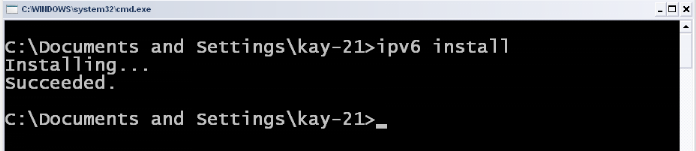
Figure 18: IPv6
install
Source: Win XP/DOS
2. Or install IPv6 protocol with the new tool for XP the netsh
(the ipv6 command will eventually be phased out in future releases of the IPv6
stack and completely replaced by netsh.), which is a command-line utility that
you can use to display or modify the network configuration and display all
sorts of statistics.
Simply go to start netsh from the command-line prompt to start
the utility and change to the context interface, then change to the context ip,
and finally to the context IPv6 where contains IPv6 configuration.
Go to Start Menu run open (netsh) interface ipv6 install
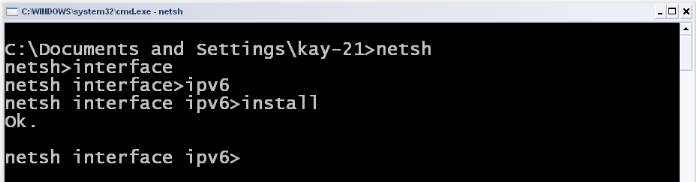
Figure 19: IPv6 install
with NETSH
Source: Windows XP/DOS
3. Install IPv6 passing through the Control Panel.
Go to StartControl PanelNetwork Connections
Right click on Local Area Connection and select Properties
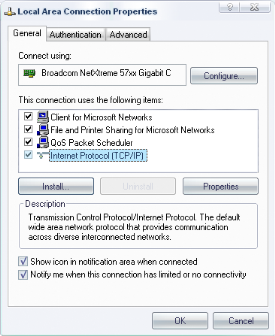
Figure 20: IPv4 node Local
Area Connection Status
Source: Windows XP/ Local Area Connection
Properties
Click on the Install button in the resulting Properties dialog
box
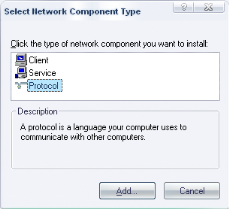
Figure 21: Network
Component / Protocol
Source: Windows XP/ Network Component
In the Select Network Component Type, select Protocol, then click
Add.
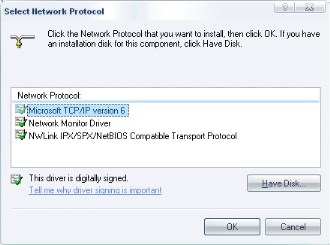
Figure 22: IPv6
install
Source: Windows XP/ Network Protocol
From the displayed list, choose Microsoft TCP/IP version 6.
Once this has finished installing, dismiss all those windows
dialog boxes.
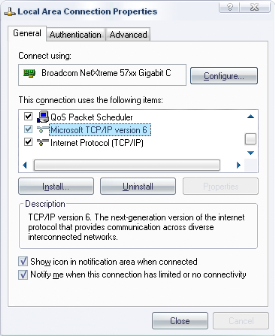
Figure 23: IPv4/IPv6 node
Local Area Connection Status
Source: Windows XP/ Local Area Connection
Properties
IPv6 does not appear in the list of components in the
properties of a LAN connection in Network Connections. To verify that IPv6 is
installed on Microsoft Windows XP host, type «ipv6 if», «netsh
interface ipv6>show interface» or «ipconfig» at the command
line. The command displays interface information. This description can be found
into the help and support under the system Win XP.
IV.6.2 Uninstall IPv6 on
Windows XP
After install IPv6 on the network adapters, it is not an
irreversible action; IPv6 protocol can be removed by uninstalling it using the
following as shown in the figure below and go back continue using happily IPv4
host.
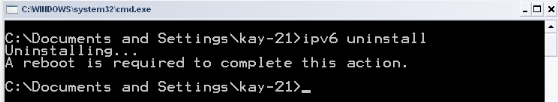
Figure 24: IPv6
uninstall
Source: Windows XP/DOS
After uninstall the IPv6, a reboot is required to remove
completely the IPv6 protocols on the interfaces.
| 


