1.3. COMPONENTS OF MIS
As it has been defined by LOOIJEN, M, Management Information
Systems (MIS) is all hardware with the relevant basic software and application
software, dataset and people involved into producing information for the
purpose of right decision making.» 17
16 SPROUT, A., «The Internet inside Your
Company,» Fortune, November 27, 1995, pp.161-162
17 2nd
MURDICK G, JOEL E. «Ross and James R: Information Systems
for Modern Management,» Edition, McGraw
Hill 2006, p.14
In other words, MIS is a set of five following components:
Hardware, Software, Data, Procedures and People necessary to produce
information, useful for decision making. This can be presented into the follow
drawing:
Figure 3: Management Information Systems (MIS)
Components
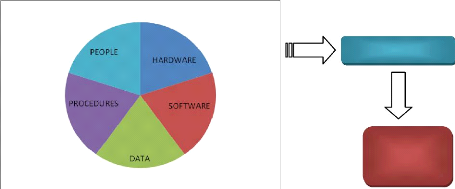
INFORMATION
DECISION
MAKING
Source: MURDICK, G. (2006, 16)
1.3.1. HARDWARE
1.3.1.1. Definition of the hardware
Hardware is the mechanical and electronic parts that
constitute a computer system, as distinguished from the computer programs
(Software) that drive the system. The main hardware elements are the Central
Processing Unit, Disk or magnetic tape data storage devices, Cathode-Ray Tube
display terminals, keyboards, and Printers.18
18 STEWART, THOMAS, «What Information
Costs,» Fortune, July 10, 1995, pp.86
1.3.1.2. Computer Hardware
A computer is a machine that can be programmed to accept data
(input), process it into useful information (output), and store it away (in
secondary storage devise) for safekeeping or later reuse. Equipment associated
to that computer is called hardware and consist of the central processing unit,
primary storage, secondary storage, input devices, output devices, and
communications devices.
Figure 4: Hardware components of a computer
system.19
Source: HAAG, S. (2000, p121)
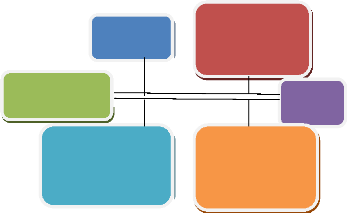
Central
Processing Unit (CPU)
Input devices:
· Keyboard
· Computer mouse
· Touch screen
· Source data
Communications
Devices
Secondary storage:
Output devices:
· Magnetic disk
· Optical disk
· Magnetical tape
· Printers
· Video display
terminals
· Plotters
Storage
Primary
- Central Processing Unit (CPU)
The CPU is at the heart of all computers. All data passes through
it.
The CPU is the computing part of the computer. Also called the
processor, it is made up of the control unit and ALU. Today, the CPUs of almost
all computers are contained on a single chip. The CPU, clock and main memory
make up a computer.
19 HAAG, S. « Information Technology:
Tomorrow's Advantage Today,» McGraw-Hill, New York, 1996, p37
Micro, or personal, computers use microprocessors that run at
approximately 500 megahertz per second. Mainframe computers measure their speed
in millions of instructions per second.
- Random Access Memory
Random access memory (RAM) consists of microchips that allow
for the temporary storage of data. RAM functions as the workspace for the CPU.
The "workspace" temporarily holds the program and the active calculation before
deriving an outcome. One example would be using a word processor's spelling
check tool on a document. The words being checked and the program would be
temporarily stored in RAM.
- Input Devices
Computers receive information from a variety of sources. The
most common input device is a keyboard, but the pointing device (mouse or
trackball) is equally important with today's GUI interface. Other input devices
include video cameras, scanners, microphones, digital cameras, CD-ROMs, and
voice commands that operate the computer.
Figure 5: Input devices

Sources: STEWART, T. (1995, pp.125)
- Output Devices
The computer monitor is an output device that is changing
rapidly. For several decades computer screens only displayed letters or numbers
onto a green or amber screen. As computers began using GUIs, the display device
took on greater significance. The success of Apple's Macintosh computer with
the graphical user interface caused Microsoft to come out with their GUI,
called the Windows Operating System. Thus, all current operating systems use
GUI and color for both print and images.
The standard monitor for many years has been a cathode-ray
tube (CRT). CRT monitors are still very common, and they are capable of
high-quality pictures. However, they are inherently bulky and relatively heavy.
Portable computers became possible only when smaller and lighter-weight and
display units became available. Current portable or laptop computers use LCD
(liquid crystal display) panels, which are flat. LCD panels are now also being
used for desktop monitors. LCD units cost about three times what comparable CRT
units do, but they occupy far less space and have a very bright picture.
Computer projectors are commonly used to display data or
information onto a large screen. This setup can be used to demonstrate
programs, provide visuals for training, or show Web sites to large groups of
people. Many businesspeople travel with both a portable computer and a computer
projector to visually display information for training or to aid in sales.
The GUI and the general popularity of computers have caused
significant changes in the hardware available for printing. The earliest
printers were essentially automatic typewriters and had little flexibility.
Today, there are wide variety of printers currently available that are capable
of nearly professional-quality output.
Laser printers, which first became available in the early
1980s, had an inherent
advantage over earlier computer printers; that is,
the laser beam could place tiny ink dots
anywhere on the page. In practice,
this means that laser printers can print fonts of any
size or typeface. Further, they can print text in any
direction and also print pictures. Current laser printers print at a very crisp
1200 dots per square inch and are considered to be very reliable. Color laser
printers are also available, though they are much slower and also more
expensive than black-and-white printers.
Ink-jet printers essentially spray ink onto the paper. They
are normally very quiet, are relatively inexpensive, and have high-quality
output. Further, all the newest ink-jet printers offer reasonably high-quality
color printing. Both the in creased use of the Internet to download color
pictures and the prevalence of digital cameras have significantly increased the
popularity of color ink-jet printers.
Figure 6: Output devices

Source: STEWART, T. (1995, pp.129)
- Connection Devices
Partially because of the popularity of the Internet, more and
more computers of all kinds have some means of connecting to other computers.
For desktop computers in schools and businesses, a network interface card (NIC)
is frequently used. Portable computers and home desktop units typically use a
modem as a connection device. Modems connect a personal or portable computer to
dial-up networks through a regular telephone line. This connectivity has served
as a boon to telecommuting and changed the way work is
performed in organizations. Modems and NICs can serve as both
input and output devices, depending on whether the computer is receiving or
sending information.
- Sound Cards and Speakers
Today, any multi-media computer contains a device to reproduce
sound. Typically this means that computers have a sound card that contains a
mini-amplifier and connects to speakers. Sounds can also come from programs,
from the Internet, and from participants in desktop teleconferences. A sound
card can also function as an input device when it utilizes a microphone.
- Storage Devices
The number and size of storage devices are increasing. Floppy
disks are portable, but they can store only a relatively small amount of
information compared to the newest storage units, Zip disks, which are also
portable and small. A Zip disk has about a hundred times the storage capacity
of a floppy disk. Hard drives are internal storage devices that hold the
computer's operating system, the application software, and other
files.20
1.3.1.3. Classifications and Definitions of
Computers
There are three main classifications of computers: mainframe,
minicomputer, and microcomputer. The major categories can only be used as
general guidelines because of the huge variety in product lines. Computer
"servers" have also been included in this discussion because of their important
role in networking and Internet applications.
A mainframe computer is any large computer system, such as that
used by the Internal
Revenue Service. Another typical use of a mainframe
computer would be for an airline
20 STEWART, T. «What Information
Costs,» Fortune, July 10, 1995, pp.119-121
ticketing system, which can have thousands of users connected
to one computer. The next smaller-sized computer is termed a minicomputer. It
is of medium scale and can serve up to several hundred users. The microcomputer
is the smallest in size and power, and the term is "generally synonymous with
personal computer, such as a Windows PC or Macintosh, but it can refer to any
kind of small computer". Very small computers include hand-held units and pen
computers that store information the user enters with a stylus rather than a
key board.
A "server" computer is one that is used to connect a cluster
of personal computers through using a local area network (LAN). World Wide Web
pages are also stored on a "Webserver," which is typically a dedicated personal
computer.
Figure 7: Classification of the computer

(1) (2) (3) (3)
Mainframe (1) Mini computer (2) (3) Desktop & Laptop PCs
Source: HAAG, S. (2000, p57)
1.3.1.4. PC technical measurement capacities
Scientists give us the following technical characteristics of a
Personnel Computer according MIS discipline's norms:
- The speed of data processing: more or equal to 1GHZ - The
local disc storing capacity: more or equal to 10GB - The temporally Memory
(essentially RAM): more or equal to 100MB
1.3.2. SOFTWARE
The software is the set of instructions that cause a computer
to perform one or more tasks. The set of instructions is often called a program
or, if the set is particularly large and complex, a system. Computers cannot do
any useful work without instructions from software; thus a combination of
software and hardware (the computer) is necessary to do any computerized work.
A program must tell the computer each of a set of minuscule tasks to perform,
in a framework of logic, such that the computer knows exactly what to do and
when to do it.
There are two major types of software: system software and
application software. Each kind performs a different function.
1.3.2.1. The System Software
System software is a set of generalized programs that manage the
computer's resources, such as the central processor, communications links, and
peripheral devices.
1.3.2.2. The Application Software
Application software describes programs that are written for
or by users to apply the computer to a specific task. Software for processing
an order or generating a mailing list is application software.21
21 LAUDON, K. and LAUDON, J.P. : Management
Information Systems, Prentice-Hall of India: New Delhi, 1999, pp.127
1.3.3. DATA 1.3.3.1. Definition
Data must be distinguished from information (as defined
before), and this distinction is clear and important for our purposes. Data are
facts and figures that are not currently being used in a decision process and
usually take the form of historical records that are recorded and filed without
immediate intent to retrieve for decision making. An example would be any one
of the supporting documents, ledgers, and so on that comprises the source
material of profit and loss statements. Such material would only be of
historical interest to an external auditor.
1.3.3.2. Database
The term «database» is perhaps one of the most
overused and misunderstood terms in today's business environment. Many of
people will tell you that they have a database, in fact, have only files.
Others simply refer to a gathering of information as a file. In reality, many
of these files are probably databases. Consider these definitions of a
database:
Collection of data organized to serve many applications
Collection of related files
Integrated collection of computer data
Collection of files
Superset of related files
This is why it's easy to misunderstand the database concept.
Each definition refers to a database as a «collection,» but describes
the collection differently. Let's adopt the following definition of a
database:
A database is a collection of information that you organize and
access according to logical structure of that information.
1.3.4. PROCEDURES
A procedure is a specified series of actions or operations
which have to be executed in the same manner in order to always obtain the same
result under the same circumstances. Less precisely speaking, this word can
indicate a sequence of activities, tasks, steps, decisions, calculations and
processes, that when undertaken in the sequence laid down produces the
described result, product or outcome. A procedure usually induces a change. It
is in the scientific method.»22 Procedures can differ from one
organization to other; it depends on the industry in which the firm
operates.
1.3.5. PEOPLE
1.3.5.1. Meaning of people in the
organization
It's true that any individual who works in Human Resources
must be a "people person." Since anyone in this department deals with a number
of employees, as well as outside individuals, on any given day, a pleasant
demeanor is a must.
None can talk about employee in organization and forgets to
talk upon motivation because in today's turbulent, often chaotic, environment,
commercial success depends on employees using their full talents. Yet in spite
of the countless of available theories and practices, managers often view
motivation as something of a mystery. In part this is because individuals are
motivated by different things and in different ways.23
In addition, these are times when delivering and flattening of
hierarchies can create insecurity and lower staff morale. Moreover, more staff
than ever before are working part time or on limited-term contracts, and these
employees is often especially hard to motivate.
22 KEOHAN, M. «The Virtual Office: Impact and
Implementation,» Business week, September 11, 1995, pp.95-98
23 BARLEY, D., «Groupware and Your
Health,» Health Management Technology, Forbes, September 1995,
pp.20-22
1.3.5.2. Advantages of Employee Motivation
A positive motivation philosophy and practice should improve
productivity, quality, and service. Motivation helps people:
· achieve goals;
· gain a positive perspective;
· create the power to change;
· build self-esteem and capability,
· manage their own development and help others with
theirs.
Among various behavioral theories long generally believed and
embraced by businesses are that of Abraham MASLOW.
MASLOW, a behavioral scientist and contemporary of HERZBERG's,
developed a theory about the rank and satisfaction of various human needs and
how people pursue these needs.
1.3.5.3. MASLOW's hierarchy of needs as the employee
motivation tool
In 1954, MASLOW first published Motivation and Personality,
which introduced his theory about how people satisfy various personal needs in
the context of their work. He postulated, based on his observations as a
humanistic psychologist, that there is a general pattern of needs recognition
and satisfaction that people follow in generally the same sequence. He also
theorized that a person could not recognize or pursue the next higher need in
the hierarchy until her or his currently recognized need was substantially or
completely satisfied, a concept called prepotency. MASLOW's hierarchy of needs
is shown in table-1. It is often illustrated as a pyramid with the survival
need at the broad-based bottom and the self-actualization need at the narrow
top. 24
24 STODGILY, R. «One Company, Two
Cultures,» Business Week, January 22, 2004, p.68
Table 1: Maslow's hierarchy of needs
|
Level
|
Type of Need
|
Examples
|
|
1
|
Physiological
|
Thirst, sex, hunger
|
|
2
|
Safety
|
Security, stability, protection
|
|
3
|
Love and
Belongingness
|
To escape loneliness, love and be loved,
and gain a sense of
belonging
|
|
4
|
Esteem
|
Self-respect, the respect others
|
|
5
|
Self-actualization
|
To fulfill one's potentialities
|
Source: STODGILY (2004, 24)
On basis of various literatures about motivation, individuals
often have problems consistently articulating what they want from a job.
Therefore, employers have ignored what individual say that they want, instead
telling employees what they want, based on what managers believe most people
want under the circumstances. Frequently, these decisions have been based on
MASLOW's needs hierarchy. As a person advances through an organization, his
employer supplies or provides opportunities to satisfy needs higher on MASLOW's
pyramid.
CHAPTER 2 MANAGEMENT INFORMATION SYSTEMS IN
FINABANK
The present chapter has the objective of investigating upon
the Management of Information Systems within FINABANK SA, for the 2004-2008
time frames. Referring to the simplest definition of Management Information
Systems brought out by LOOIJEN (located in the first chapter), this analysis is
based on five MIS components (Hardware, Software, Data, Procedures and People).
Prior we do that, let's first present briefly the organization on which the
study has been curried out:
2.1. PRESENTATION OF FINABANK 2.1.1. FINABANK-Rwanda
Background
In 2004, FINABANK acquired a formerly insolvent
privately-owned commercial bank known as BACAR, transforming it into a major
commercial bank. The bank which had obtained a full banking license in 1983 and
was one of the first privately owned banks formed in the country had been under
central bank supervision due to managerial issues. Following extensive
renovations, the bank was formally launched in 2008 with the redesign and
renovation of the new Head Office along with the formation of the new SME
department.
The bank's principal activities comprise corporate banking,
international trade financing and retail banking financial services and
products to corporate and established medium and small businesses as well as
salaried workers.
The bank has revamped all its operations and seeks to become a
leader in small and medium business banking. FINABANK was the first Kenyan bank
to venture into the Rwandan market and its entry into the market is part of an
ambitious expansion plan that seeks to see it becomes the regional SME bank of
choice through its excellent customer service, cross-border products and modern
look branches countrywide. Since its entry
into the Rwandan market, FINABANK has come to be regarded as a
leader among its peers. 25
2.1.2. FINABANK Corporate Governance
The Bank pursues policies and strategies aimed at entrenching
sound corporate governance practices. In doing this, the Bank benchmarks itself
with best practice as per statute, prudential requirements and world class
practice.
The Board of Directors is responsible for the governance of
the Bank. To discharge its mandate effectively, the bank delegates its
authority to Board Committees which meet quarterly or on ad hoc basis whenever
need arises. The authority for the day to day running of the Bank is delegated
to the Managing Director.
Currently, the Bank has four Board Committees, namely Board
Risk Management, Board Audit, Board Credit and Board Assets and Liabilities
(ALCO). All these committees operate as per the provisions of the country's
Prudential Guidelines. In line with the Corporate Governance requirements under
the Prudential Guidelines the Bank has ensured compliance in the following
ways:
1. The Bank has an effective independent Risk and Compliance
function that monitors risk and assesses compliance.
2. The Board holds quarterly Board meetings during the financial
year.
3. Board Committees are also held quarterly.
4. In addition senior management Committees, which include
EXCO, meet on a monthly basis to evaluate business and operational performances
in line with the banks strategy focus.
25 FINABANK, «Annual Report,» Kigali,
2006, p.2
5. With the Board and Directors Charters in place, the Board
conducts an annual Board Evaluation and Directors Peer Evaluation.
The Board also ensures that effective communication with the
stakeholders is upheld. This is done through holding of AGM with full
compliance of the requirements of the Companies Act and provision of annual
Report and financial statements. Considering, ones financial services are
provided to; FINABANK produces financial products into four
categories.26
2.1.3. FINABANK's Mission
«To be recognized as the leading SME bank that encourages
entrepreneurship, with a reputation for providing a proactive and personalized
service while practicing the highest standards of integrity in all that we
do.»27
2.1.4. FINABANK Social Responsibilities
Corporate Social Responsibility (CSR) has over the years been
embraced by organizations that seek to make a difference in the community they
serve. CSR is important as it enhances a good relationship between the
organization, its clients and the community. Through CSR, the organization
continues to communicate that it is interested in the needs of its clients and
the community they serve. FINABANK is committed to growing the face of its CSR
programs through its continued focus on partnering with others to meet the real
needs of the society rather than the perceived needs. In addition to supporting
children and health programs, we also seek to give back directly to our clients
through free business workshops for our Small and Medium Enterprises (SME)
clients in addition to sponsorship of various activities that influence the
community.
26 FINABANK, «Annual Report,» Kigali,
2006, p. 2
27 Idem, p.3
2.3. THE «HARDWARE» COMPONENT OF THE FINABANK
INFORMATION SYSTEM
Within FINABANK, hardware is composed by all tangible
machinery allows the bank: capturing, conveying, creating, treating, cradling,
storing and communicating information to internal as well as external users.
As particularity of FINABANK, this one has many subsystems
under Management information systems and all putted together enable this bank
to provide services of quality to its clients at right time. Among these
subsystems we can say: EQUINOX Banking System, Video Surveillance System, Queue
Management System, Network Communication System, Hard Communication System,
Wireless Access System and Fire Safety System and each system requires its own
and specific hardware.
2.3.1. Equinox Banking Hardware
EQUINOX is the Banking System currently used by FINABANK to
handle all problems related to the daily banking activity. Computer provides
the underlying physical foundation for the FINABANK's IT infrastructure means
that it is the principal hardware tool used by this system.
The following table indicates the situation of current hardware
used by EQUINOX Banking System within FINABANK:
Table2: Equinox System hardware
|
No
|
Description
|
Quantity
|
Brand name
|
|
1
|
File Servers
|
6
|
HP
|
|
2
|
Database Servers
|
3
|
DELL
|
|
3
|
PCs Client Workstations
|
120
|
HP & DELL
Optimplex 320
|
|
4
|
Laptops
|
54
|
HP & DELL Presario
|
|
4
|
Printers
|
42
|
Ecosys FS1030D
|
|
5
|
Copy Machine
|
30
|
KYOCERA KM1650
|
|
6
|
ATM
|
2
|
DIEBOLD
|
|
7
|
Counter Machine
|
40
|
CASIO
|
|
8
|
Check verifier
|
5
|
-
|
|
9
|
Bar Code Leader
|
1
|
SIMBOL
|
|
10
|
Scanners
|
20
|
HP Scan jet G2710
|
|
11
|
Check certifier
|
5
|
NSI
|
|
12
|
Generator
|
1
|
SDMO
|
Source: Primary Data (2008)
Client/Server
Client/Server computing systems is the architecture of choice for
helping organizations control costs and remain competitive in the ever-
changing global economy.
Client/Server allows an organization to store data centrally,
but share processing between the server and PC client workstations so that they
can run many applications and process work simultaneously.28
28 FINABANK, «Equinox Banking System: The back
Office Processing,» Kigali, 2008, pp.2
Figure 8: Equinox Banking System
Source:
FINABANK: Equinox Banking System manual, 2008
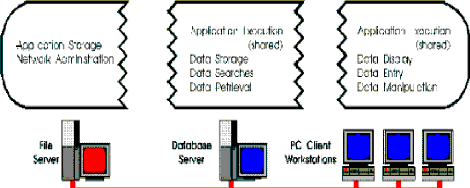
As seen from the illustration above, there are three basic
hardware components that work together in the Client/Server environment in
FINABANK:29
· Six File Servers
· One with other two Database Servers backups.
· One hundred and twenty PCs Client Workstations.
2.3.1.1. File Server
A file server is a computer attached to a network that has the
primary purpose of providing a location for the shared storage of computer
files (such as documents, sound files, photographs, movies, images, databases,
etc.) that can be accessed by the workstations that are attached to the
computer network. The term server highlights the role of the
29 Idem 2008, pp3
machine in the client-server scheme, where the clients are the
workstations using the storage. A file server is usually not performing any
calculations, and does not run any programs on behalf of the clients. It is
designed primarily to enable the rapid storage and retrieval of data where the
heavy computation is provided by the workstations.
The File Server houses the applications and handles network
administration. The Equinox Banking System application software is stored on
the file server. Additionally, the file server directs the paths on which
message requests travel. For example, if a teller requests an
account balance, the message requesting the balance goes from the PC Client
Workstation, through the File Server, then to the Database Server. In response,
the Database Server finds the balance, sends it back through the File Server to
the PC Client Workstation.
| 


