IV.3. PRESENTATION DES
INTERFACES ET FONCTIONNEMENT DEL'APPLICATION
a) L'Interface de connexion
Cette interface est une interface de sécurité
car elle permet à l'utilisateur qui est autorisé à pouvoir
accéder au programme. Si l'utilisateur saisi le nom d'utilisateur
indiqué et le mot de passe correctement, le programme l'amène au
Menu principal.
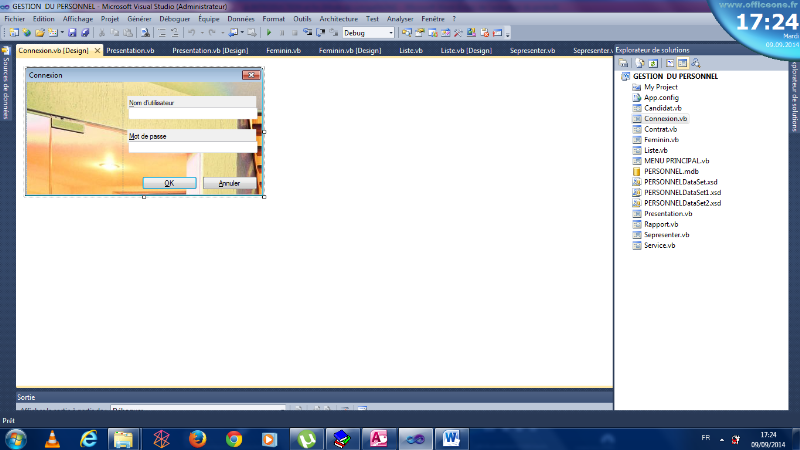
b) MENU PRINCIPAL
C'est une interface mère de notre programme parce
qu'elle contient en son sein toutes les autres interfaces. L'utilisateur peut
accéder à toutes les interfaces à partir de celle-ci.
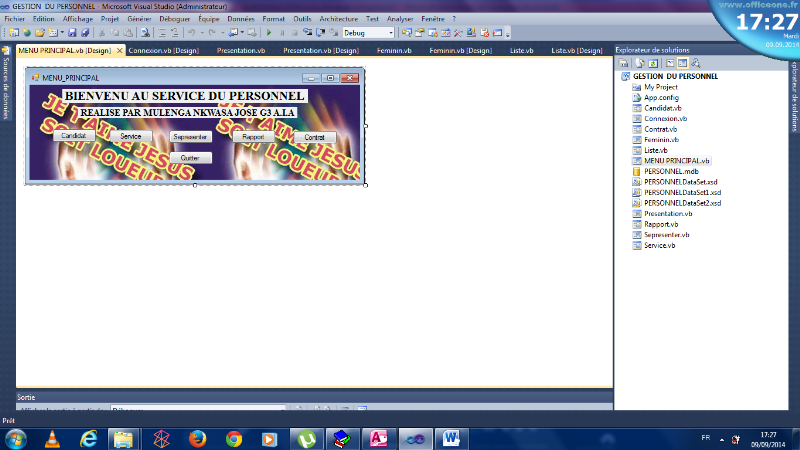
c) Interface Candidat
Elle permet à l'Institut National de Préparation
Professionnelle d'enregistrer les nouveaux candidats qui se sont
ajoutés. En outre, elle permet de supprimer et de rechercher si
nécessaire les informations concernant un candidat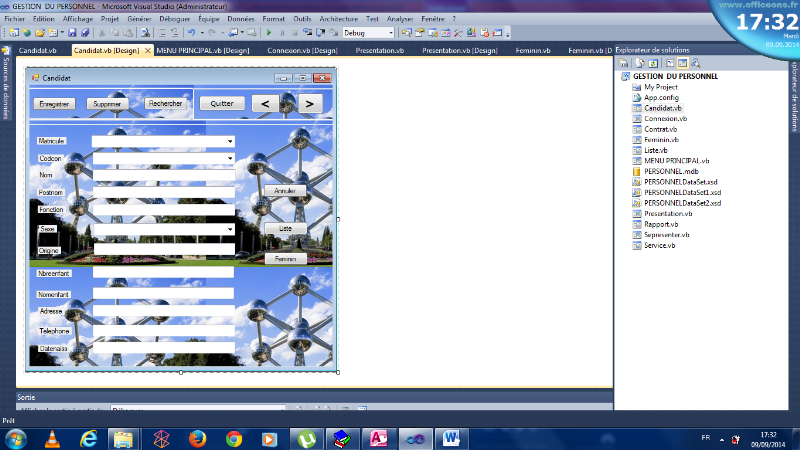 . .
d) Voici la liste des tous les candidats originaire de la
province de Bandundu.
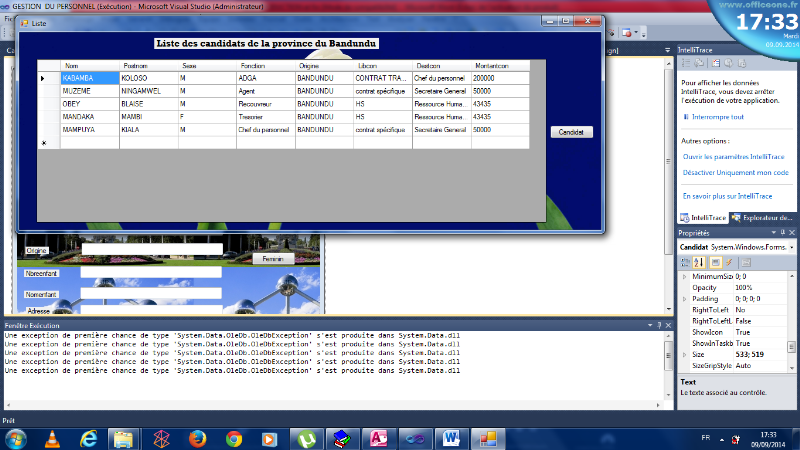
e) Dans cette liste, nous retrouvons les informations
concernant les candidates de l'INPP.
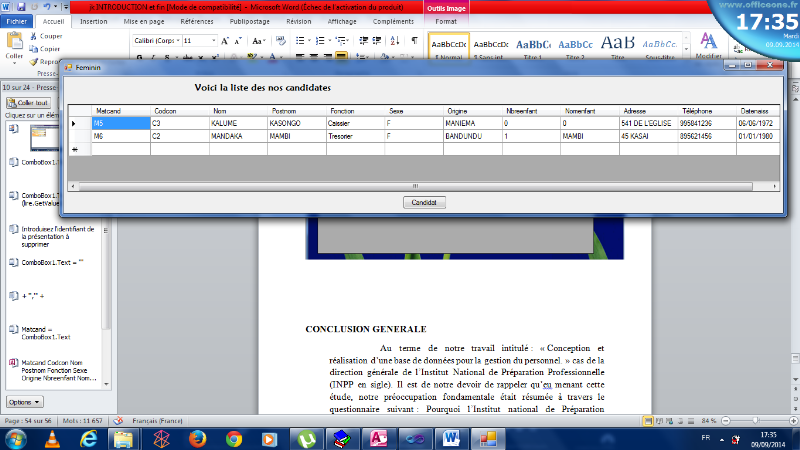
f) Voici l'état avant impression de tous les candidats
enregistrés dans la Base de données de l'Institut National de
Préparation Professionnelle.
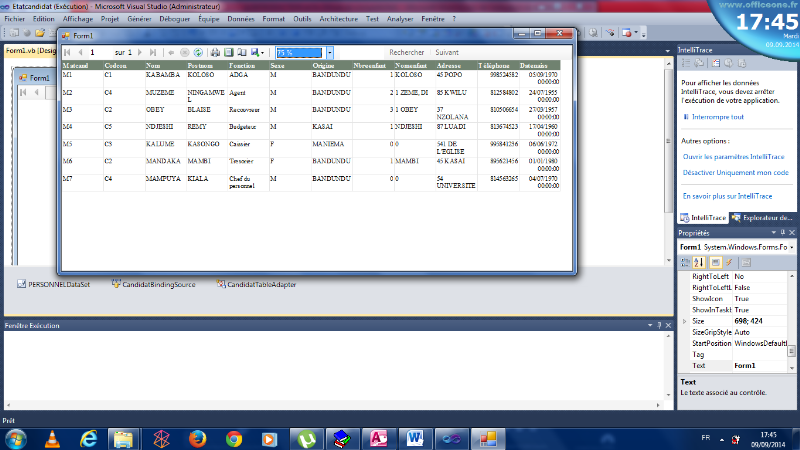
Voici un extrait des codes VB pour l'interface Candidat
Imports System.IO
Imports System.Data.OleDb
Public Class Candidat
Dim MyConnexion As OleDbConnection = New
OleDbConnection("Provider=Microsoft.Jet.OLEDB.4.0;Data source=C:\PERSONNEL.mdb
")
Dim Mycommand As OleDbCommand =
MyConnexion.CreateCommand()
Dim Matcand, Codcon, Nom, Postnom, Fonction, Sexe, Origine,
Nbreenfant, Nomenfant, Adresse, Telephone, Datenaiss As String
Private Sub Label5_Click(ByVal sender As System.Object, ByVal e
As System.EventArgs) Handles Label5.Click
End Sub
Private Sub Enregistrer_Click(ByVal sender As System.Object,
ByVal e As System.EventArgs) Handles Enregistrer.Click
Try
Matcand = ComboBox1.Text
Codcon = ComboBox2.Text
Nom = TextBox1.Text
Postnom = TextBox2.Text
Fonction = TextBox3.Text
Sexe = ComboBox3.Text
Origine = TextBox4.Text
Nbreenfant = TextBox8.Text
Nomenfant = TextBox9.Text
Adresse = TextBox5.Text
Telephone = TextBox6.Text
Datenaiss = TextBox7.Text()
Dim chaine As String =
"provider=microsoft.jet.oledb.4.0;data source=c:\PERSONNEL.mdb"
Dim connex As OleDbConnection = New OleDbConnection(chaine)
Dim cmd As OleDbCommand = New OleDbCommand()
cmd.Connection = connex
cmd.CommandText = "insert into Candidat values('" + Matcand +
"','" + Codcon + "','" + Nom + "','" + Postnom + "','" + Fonction + "','" +
Sexe + "','" + Origine + "','" + Nbreenfant + "','" + Nomenfant + "','" +
Adresse + "','" + Telephone + "','" + Datenaiss + "')"
connex.Open()
cmd.ExecuteNonQuery()
connex.Close()
MessageBox.Show("l'insertion a reussi", "insertion",
MessageBoxButtons.OK, MessageBoxIcon.Information)
Catch ex As Exception
MessageBox.Show(ex.Message())
End Try
ComboBox1.Text = ""
ComboBox2.Text = ""
TextBox1.Text = ""
TextBox2.Text = ""
TextBox3.Text = ""
ComboBox3.Text = ""
TextBox4.Text = ""
TextBox8.Text = ""
TextBox9.Text = ""
TextBox5.Text = ""
TextBox6.Text = ""
TextBox7.Text = ""
End Sub
Private Sub Supprimer_Click(ByVal sender As System.Object,
ByVal e As System.EventArgs) Handles Supprimer.Click
Try
Dim MatcandAs String
Dim chaine As String =
"provider=microsoft.jet.oledb.4.0;data source=c:\PERSONNEL.mdb"
Dim connex As OleDbConnection = New
OleDbConnection(chaine)
Dim cmd As OleDbCommand = New OleDbCommand()
Matcand = InputBox("Introduisez le Matricule du candidat
supprimer").ToUpper
cmd.Connection = connex
cmd.CommandText = "delete from Candidatwhere(Matcand='" + Matcand
+ "')"
connex.Open()
cmd.ExecuteNonQuery()
connex.Close()
MsgBox("La suppression a reusi", +vbInformation,
"suppression")
Catch José As Exception
MsgBox(José.Message)
End Try
End Sub
Private Sub Rechercher_Click(ByVal sender As System.Object,
ByVal e As System.EventArgs) Handles Rechercher.Click
Try
Dim chaine As String =
"provider=microsoft.jet.oledb.4.0;data source=c:\PERSONNEL.mdb"
Dim connex As OleDbConnection = New
OleDbConnection(chaine)
Dim cmd As OleDbCommand = New OleDbCommand()
Dim Matcand As String
Matcand = InputBox(" Veuiller Taper le Matricule du candidat
à rechercher").ToUpper
cmd.Connection = connex
cmd.CommandText = "select* from Candidat where Matcand='" +
Matcand + "' "
connex.Open()
Dim lire As OleDbDataReader = cmd.ExecuteReader()
While lire.Read()
ComboBox1.Text = (lire.GetValue(0)).ToString()
ComboBox2.Text = (lire.GetValue(1)).ToString()
TextBox1.Text = (lire.GetValue(2)).ToString()
TextBox2.Text = (lire.GetValue(3)).ToString()
TextBox3.Text = (lire.GetValue(4)).ToString()
ComboBox3.Text = (lire.GetValue(5)).ToString()
TextBox4.Text = (lire.GetValue(6)).ToString()
TextBox8.Text = (lire.GetValue(7)).ToString()
TextBox9.Text = (lire.GetValue(8)).ToString()
TextBox5.Text = (lire.GetValue(9)).ToString()
TextBox6.Text = (lire.GetValue(10)).ToString()
TextBox7.Text = (lire.GetValue(11)).ToString()
Exit While
End While
lire.Close()
cmd.ExecuteNonQuery()
connex.Close()
MsgBox("Recherche reussie")
Catch José As Exception
MsgBox(José.Message)
End Try
End Sub
Private Sub Button4_Click(ByVal sender As System.Object,
ByVal e As System.EventArgs) Handles Quitter.Click
Dim a As String
a = MsgBox("voulez vous quitter ?", MsgBoxStyle.Question
+ MsgBoxStyle.YesNo)
If a = MsgBoxResult.Yes Then
End
End If
End Sub
Private Sub Annuler_Click(ByVal sender As System.Object,
ByVal e As System.EventArgs) Handles Annuler.Click
MsgBox(" Voulez vous vraiment Annuler?", vbYesNoCancel,
MessageBoxIcon.Exclamation)
ComboBox1.Text = ""
ComboBox2.Text = ""
TextBox1.Text = ""
TextBox2.Text = ""
TextBox3.Text = ""
ComboBox3.Text = ""
TextBox4.Text = ""
TextBox8.Text = ""
TextBox9.Text = ""
TextBox5.Text = ""
TextBox6.Text = ""
TextBox7.Text = ""
End Sub
Private Sub Button5_Click(ByVal sender As System.Object,
ByVal e As System.EventArgs) Handles Button5.Click
Me.Hide()
MENU_PRINCIPAL.Show()
End Sub
Private Sub Button6_Click(ByVal sender As System.Object,
ByVal e As System.EventArgs) Handles Button6.Click
Me.Hide()
Service.Show()
End Sub
Private Sub Button1_Click(ByVal sender As System.Object,
ByVal e As System.EventArgs) Handles Button1.Click
Me.Hide()
Liste.Show()
End Sub
Private Sub Button2_Click(ByVal sender As System.Object,
ByVal e As System.EventArgs) Handles Button2.Click
Me.Hide()
Feminin.Show()
End Sub
End Class
| 


