II-VI-1-a) Coté client
Nous devons installer un plugin sur le poste en question
à savoir : NSClient++.
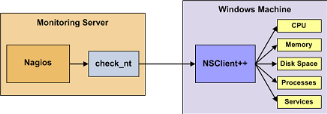
Interaction nagios/check_nt et
NSClient
Téléchargeons
NSClient++ sur sourceforge.net
et installons le sur notre poste windows.
Décompressons NSClient++ dans
c:\nsclient ;
Ouvrons l'invite de commande et tapons :
Cd c:\nsclient ;
Nsclient++ /install ;
Ouvrir le gestionnaire de services
(services.msc) et verifier que le service est
autoriser à interagir avec le bureau.
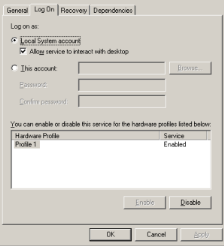
Propriétés du service
NSClientpp
Ouvrons le fichier
c:\nsclient\NSC.INI ;
Dé commentons tous les modules sauf
« CheckWMI.dll » et
« RemoteConfiguration.dll » ;
Ajoutons l'IP du serveur nagios
(172.16.16.133) en dé commentant
« allowed_host » de la section
« settings » ;
Démarrons NSClient :
Cd \nsclient ;
Nsclient++ /start.
II-VI-1-b) Coté serveur
Modifions le fichier
/usr/local/Nagios/etc/nagios.cfg en dé
commentant la ligne
#
cfg_file=/usr/local/nagios/etc/objects/windows.cfg
Récupérons la version de NSClient
installée ;
Commande :# cd
/usr/local/nagios/libexec
Commande :# ./check_nt -H 172.16.16.25 -v
CLIENTVERSION -p 12489 -s Cicam2009
Créons les « templates » pour
l'hôte ;
define host{
name windows ; The name of this host
template
use generic-host ; Inherit default values from the
generic-host template
check_period windows_time ; By default, Windows
servers are monitored round the clock
check_interval 60 ; Actively check the server
every 60 minutes
retry_interval 1 ; Schedule host check retries at
1 minute intervals
max_check_attempts 10 ; Check each server 10 times
(max)
check_command check-host-alive ; Default command to
check if servers are "alive"
notification_period windows_notification ; Send
notification out at any time - day or night
notification_interval 300 ; Resend notifications
every 300 minutes
notification_options d,r ; Only send notifications
for specific host states
contact_groups admins ; Notifications get sent to
the admins by default
hostgroups windows ; Host groups that Windows
servers should be a member of
register 0
}
« windows_time »
et
« windows_notification » sont
définit dans le fichier timeperiods.cfg
Définissons l'hôte en question dans
/usr/local/nagios/etc/objects/windows.cfg ainsi que
les ressources supervisés.
define host{
use windows ; Inherit default values from a
template
host_name parfait ; The name we're giving to this
host
alias Parfait PC ; A longer name associated with
the host
address 172.16.16.25 ; IP address of the
host
action_url
/nagios/pnp/index.php?host=$HOSTNAME$
}
###Services Pour Parfait###
define service{
use windows-service
host_name parfait
service_description CPU Load
check_command check_nt!CPULOAD!-l
5,80,90
action_url
/nagios/pnp/index.php?host=$HOSTNAME$&srv=$SERVICEDESC$
}
define contact{
contact_name Parfait ; Nom du
contact
use generic-contact ;
alias Parfait
Eloundou
email
parfait.eloundou@groupecicam.com ; e-mail de Parfait Eloundou
}
L'hôte de nom parfait et d'IP
172.16.16.25 sera surveillé et une alerte sera
envoyée à l'administrateur si :
· Pendant 5 minutes le processeur est utilisé
à 80% (WARNING) ;
· Pendant 5 minutes le processeur est utilisé
à 90% (CRITICAL).
Ceci n'est qu'un aperçu des possibilités qui
s'offrent à nous.
II-VII) Les routeurs
Tout se fait ici coté serveur
Modifions le fichier
/usr/local/Nagios/etc/nagios.cfg en dé commentant la
ligne
#
cfg_file=/usr/local/nagios/etc/objects/switch.cfg
Allons éditer le fichier
/usr/local/nagios/etc/objects/switch.cfg en y
ajoutant routeur(s) et service(s)
define host{
use generic-router
host_name Cisco1700
alias Routeur internet
address 172.16.16.254
hostgroups routers ;
}
define service{
use generic-service
host_name Cisco1700
service_description PING
check_command check_ping!200.0,20%!600.0,60%
normal_check_interval 5
retry_check_interval 1
}
Le router Internet sera ainsi surveillé. Une alerte de
WARNING sera émise si 20% de paquets sont
perdus et une de CRITICAL si 60% sont perdus.
On pourra ajouter le même service pour tous les routeurs
en respectant la même procédure
define host{
use generic-router
host_name Cisco1800
alias Routeur VPN
address 172.16.16.1
hostgroups routers ;
}
L'état d'un port du routeur
define service{
use generic-service ; Inherit values from a
template
host_name Cisco1800
service_description Port 1 Link
Status
check_command check_snmp!-C cicam -o
ifOperStatus.1 -r 1 -m RFC1213-MIB
}
Ceci permettra de connaître l'état du port 1 du
routeur
NB : router
doit être compatible et configurer pour l'envoie des requêtes snmp.
(Voir annexe pour la configuration).
| 


